Stream page guide
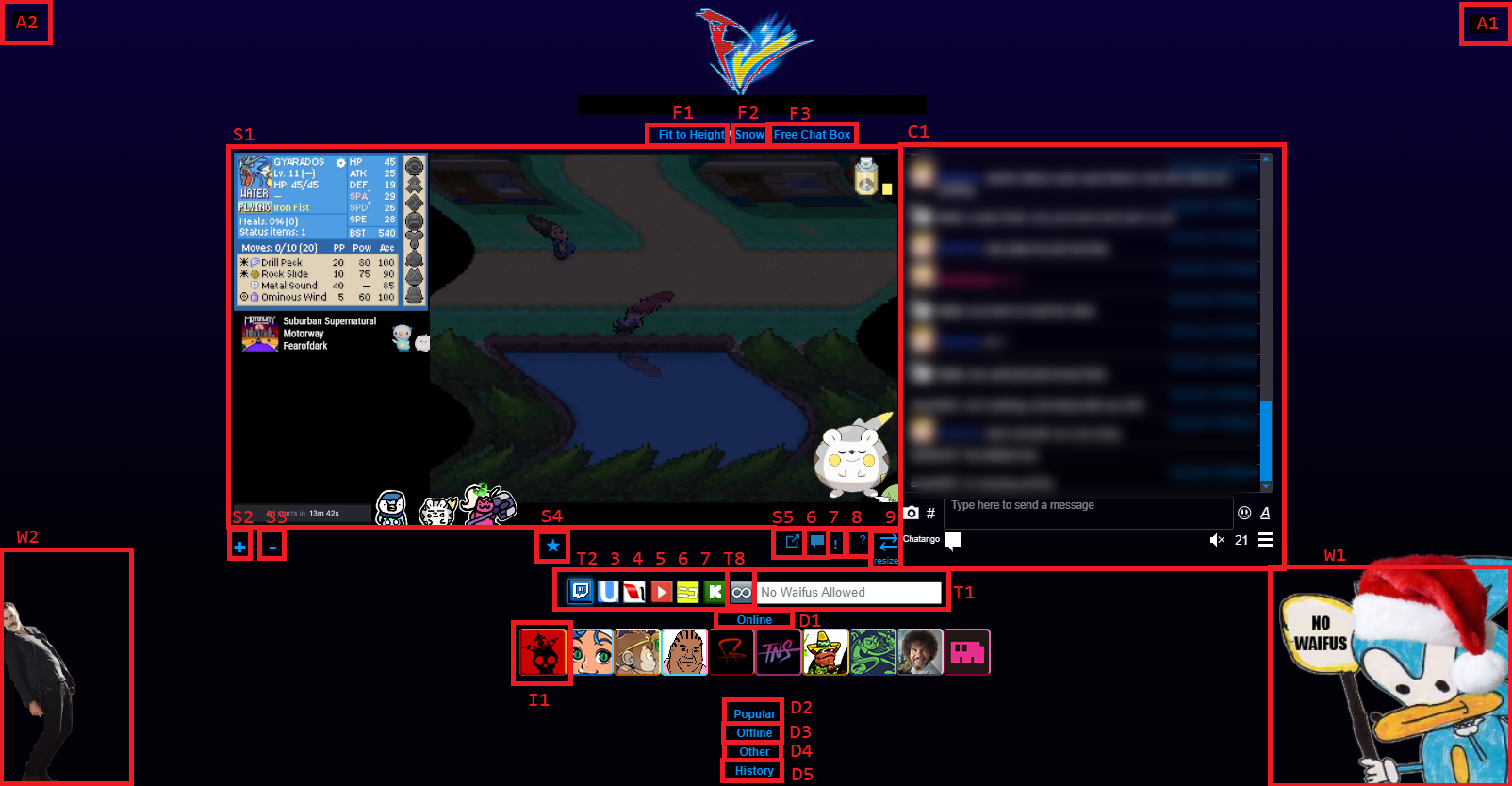
Stream
S1
Area for embedded streams. Your eyes should be here most of the time.
S2
Button to add another stream. You can hold shift to open it as a floating element.
S3
Delete the selected stream. If you aren't sure which stream this will delete, please pretend you do and do not ask.
S4
- Indicates which stream the T and I elements will target.
- Click an unfilled star to select the stream.
- Hold shift and click to convert to a floating element.
- Hold ctrl and click to convert to a static element.
S5
Open a twitch stream in its native popup window. (Can be used to avoid ads)
S6
Open a twitch stream's native chat page in a popup window.
S7
If you have fvsh installed you can open the selected stream in a local video player (NOT SAFE but who cares)
S8
Hide subtitles (it just mirrors the stream image)
S9
Resizes the stream element
- Click and drag to resize while keeping aspect ratio
- Hold ctrl and click to adjust aspect ratio
- Hold shift to add or remove compensation for control bar elements (pretty much useless nowadays)
- Hold alt to increase or decrease the total view area for streams