Collecting Framedata and Hitboxes: Difference between revisions
Created page with "thumb|right|800px|How to read hitbox images = Tools = [https://code.google.com/p/mame-rr/ MAME Rerecording] | All of your frame data values (startup, act..." |
No edit summary |
||
| (One intermediate revision by the same user not shown) | |||
| Line 3: | Line 3: | ||
= Tools = | = Tools = | ||
[https://code.google.com/p/mame-rr/ MAME Rerecording] | All of your frame data values (startup, active, recovery, etc) should come from this emulator. FBA | [https://code.google.com/p/mame-rr/ MAME Rerecording] | All of your CPS-II frame data values (startup, active, recovery, etc) should come from this emulator. You might be able to use FBA for other systems. | ||
[https://code.google.com/p/fbarr/ FinalBurn Alpha Rerecording] | Primarily used for capturing hitboxes that are incompatible with MAME-rr. Usually the throwboxes. | [https://code.google.com/p/fbarr/ FinalBurn Alpha Rerecording] | Primarily used for capturing hitboxes that are incompatible with MAME-rr. Usually the throwboxes. | ||
| Line 34: | Line 34: | ||
=== Active Frames === | === Active Frames === | ||
These are | These are all frames that contain an '''Attack Box''' (Red), a '''Projectile Box''' (Magenta), or a '''Throw Box''' (Yellow). Make sure this includes the frame you counted earlier as the last '''Startup Frame''' as well, so your sum total of '''Startup Frames''' + '''Active Frames''' + '''Recovery Frames''' should actually contain ''one extra frame'' since we're counting it twice. Using this method makes it easier to understand which moves can be used to punish or combo. | ||
Some moves that hit multiple times will contain '''Gaps''' between multiple chunks of '''Active Frames'''. For this situation, you should count each Gap and Chunk separately. | Some moves that hit multiple times will contain '''Gaps''' between multiple chunks of '''Active Frames'''. For this situation, you should count each Gap and Chunk separately. | ||
| Line 41: | Line 41: | ||
<code>5 (4) 5</code> | <code>5 (4) 5</code> | ||
=== Anchor Frame === | === Anchor Frame === | ||
Latest revision as of 01:10, 25 March 2022
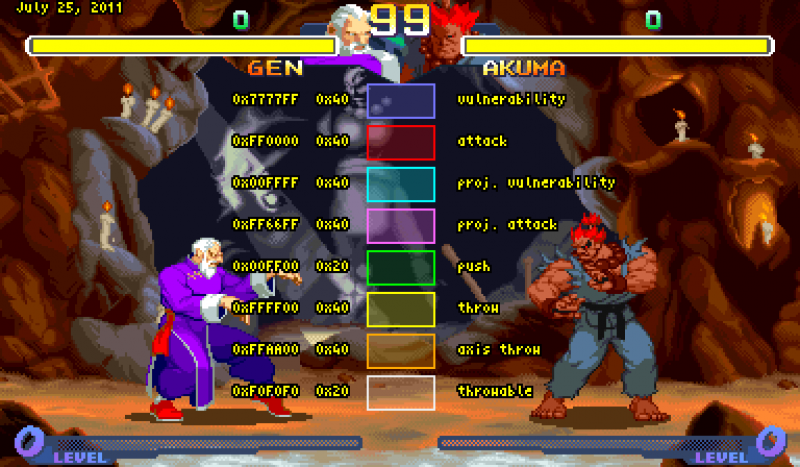
Tools[edit]
MAME Rerecording | All of your CPS-II frame data values (startup, active, recovery, etc) should come from this emulator. You might be able to use FBA for other systems.
FinalBurn Alpha Rerecording | Primarily used for capturing hitboxes that are incompatible with MAME-rr. Usually the throwboxes.
Framedata and Hitbox Viewer Scripts Backup of https://code.google.com/archive/p/mame-rr/ scripts
How to manually count frames (CPS-II specific?)[edit]
If your game isn't supported by framedata.lua, you will have to turn on the hitboxes script and count the frames manually. Luckily it's not too hard.
Run mame.exe and select the rom you want to use. Then, hit ctrl+L to bring up the Lua script manager and load up the script you need. Hit run.
Press TAB, go to Input (General) and map a key for Frame Advance that's easy for you to press a billion times, and any Lua hotkeys you need to use. (Throwable boxes are off by default, so you will really want hotkey 5)
Go to Input (This Game) and set up keys for both Player 1 and Player 2. I recommend mapping an extra UP input that is the same for both players so that you can very conveniently calculate frame advantage from a Jump Anchor Frame.
Insert coins and press start on both players, and if you're going to get Frame Advantage values select the same character for both.
Core Concepts[edit]
Input Frame[edit]
This is the frame that the final button or direction of your desired command is entered. Sometimes called Frame Zero.
Startup Frames[edit]
These are every frame after the Input Frame up to and including the first Active Frame.
Active Frames[edit]
These are all frames that contain an Attack Box (Red), a Projectile Box (Magenta), or a Throw Box (Yellow). Make sure this includes the frame you counted earlier as the last Startup Frame as well, so your sum total of Startup Frames + Active Frames + Recovery Frames should actually contain one extra frame since we're counting it twice. Using this method makes it easier to understand which moves can be used to punish or combo.
Some moves that hit multiple times will contain Gaps between multiple chunks of Active Frames. For this situation, you should count each Gap and Chunk separately.
For example, let's say a move hits two times. If each of the two hits are Active for 5 frames and there is one Gap for 4 Frames inbetween the two hits. You would express it like so:
5 (4) 5
Anchor Frame[edit]
This is a trick you can use to determine the amount of Recovery Frames. I'll write about it later
Recovery Frames[edit]
Coming soon in 2025