Pocket Fighter: Difference between revisions
mNo edit summary |
|||
| Line 2: | Line 2: | ||
<div style="display: flex; flex-direction: column; flex:9; padding: 1em"> | <div style="display: flex; flex-direction: column; flex:9; padding: 1em"> | ||
Pocket Fighter (Super Gem Fighter Mini Mix outside Japan), its a 2D arcade fighting game develop by Capcom for the CPS II system in 1997. The most notable aspect its the chibi looking | Pocket Fighter (Super Gem Fighter Mini Mix outside Japan), its a 2D arcade fighting game develop by Capcom for the CPS II system in '''1997'''. The most notable aspect its the '''chibi looking graphi'''cs, this is because the original idea of the game was to be "a '''Street Fighter for Kids'''", which it would lead to the use of the SD (Super Deformed) '''artstyle'''. The game '''its a spin-off of the puzzle game''': Super Puzzle Fighter II Turbo (a spin-off of the original Super Street FIghter II Turbo and Street Fighter Alpha), from which it would inherit some of the characters cast, the art style and one of the key mechanics of the game: '''The Gems'''. | ||
The roster its conformed for some of capcom's most famous franchise: Street Fighter II, Darkstalkers, Street Fighter Alpha, and the inclusion of some cps3 system titles: Street Fighter III and Read Earth, other characters are included as cameos in the backgrounds. | The roster, its conformed for some of capcom's most famous franchise: Street Fighter II, Darkstalkers, Street Fighter Alpha, and the inclusion of some cps3 system titles: Street Fighter III and '''Read Earth''', other characters are included as cameos in the backgrounds. | ||
1997 Capcom | 1997 Capcom | ||
Revision as of 16:54, 20 July 2022
Pocket Fighter (Super Gem Fighter Mini Mix outside Japan), its a 2D arcade fighting game develop by Capcom for the CPS II system in 1997. The most notable aspect its the chibi looking graphics, this is because the original idea of the game was to be "a Street Fighter for Kids", which it would lead to the use of the SD (Super Deformed) artstyle. The game its a spin-off of the puzzle game: Super Puzzle Fighter II Turbo (a spin-off of the original Super Street FIghter II Turbo and Street Fighter Alpha), from which it would inherit some of the characters cast, the art style and one of the key mechanics of the game: The Gems.
The roster, its conformed for some of capcom's most famous franchise: Street Fighter II, Darkstalkers, Street Fighter Alpha, and the inclusion of some cps3 system titles: Street Fighter III and Read Earth, other characters are included as cameos in the backgrounds.
1997 Capcom
Pages being reworked. Please check back later, or attempt to make sense of this mess.
Competitive Footage
Mar. 30, 2013 a-cho Pocket Fighter 1-on-1 Taikai
Mar. 30, 2013 a-cho Pocket Fighter Casuals
Nov. 24, 2020 Mikado Street Fighter Carnival 18 第21戦: Pocket Fighter
Nov. 25, 2020 Mikado Pocket Fighter Casuals
Characters
How to Play
Controls
Buttons
Punch |
A normal punch that can initiate a Flash Combo. For AC accuracy, map this to your leftmost button (Jab). |
Kick |
A normal kick, typically longer range than a punch. In AC, this was the middle button (Strong). |
Special |
Guard Crush, Counters, and Easy Inputs. This was the rightmost button in AC (Fierce). |
Taunt |
Taunt and cycle to the next item in your inventory. This was the Start button in AC. |
Universal Commands
Throw
When near your opponent, if you press the Punch and Kick buttons simultaneously you'll be able to grab and throw them. You can even do it in the Air!
[Advanced Info]
- Teching a throw will either let you escape, or reduce the damage (SFII style), or do absolutely nothing, depending on which throw is being defended against
- The throw tech window starts after a throw connects
- Same frame throws will give the throw to one of the players at random
- Throws have abnormally wide hitboxes. You can outrange some SFV sized normals which are all over the place in this game
- Most moves have throw invulnerability from frame 2 (Exclusions: Guard Crush, Throw)
- Specials and Supers used at Reversal timing have throw invulnerability from frame 1
- Your natural reaction to command throws may be to jump, but in this game you are actually still vulnerable to ground throws for 1 frame while airborne, which can be easily caught by throws with long active durations. You might find it's safer to just mash some buttons instead.
- Strict input detection. You need to press P + K in a 1 frame window.
- You can throw with negative edge (No input leniency here either)
- Throw will still come out during crouch
- The universal command throws are considered special moves
- Most throws do 0 stun and are long enough to reset the opponent's accumulated stun back to 0
(Near opponent)
(Air OK)
![]() +
+ ![]()
Throw
(Near opponent)
![]() +
+ ![]() +
+ ![]()
![]() +
+ ![]() +
+ ![]()
Command Throw

Dash / Run
Cover a set distance much faster than walking by performing a Dash. If you continue to hold forward after a dash, you'll transition into a Run. On top of all that, you can perform a special Dash Attack during either Forward Dash or a Run.
[Advanced Info]
- Back Dash has no invul. frames
- Back Dash is cancellable (Guard Crush Counter, Taunt)
- Forward Dash & Run are cancellable (Exclusions: 5P, 5K, Mega Crush, Item Ball, Block)
- Dashes cannot be cancelled by movement
- Run is cancellable by movement but needs recovery anim. before blocking
- Run will autostop with contact of opponent or wall
(On the ground)
![]()
![]() or
or ![]()
![]()
Dash and Backdash
(On the ground)
![]() [
[![]() ]
]
Run
(During Dash or Run)
![]() or
or ![]()
Dash Attack
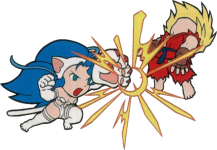
Roll
After you fall to the ground from an unrecovered Launch or a Juggle, you'll land on your back Knocked Down. To disrupt your opponent's offense, you have the option of moving left or right by Rolling before you get up. Each button travels a different length.
[Advanced Info]
- You can Roll past your opponent to switch sides with them
- Rolling increases the amount of time you are knocked down, opening up the possibility of more ambitious Okizeme, and making Pursuit Attacks more likely to combo
- Since you're moving on the ground though, it can make Pursuit Attacks more likely to whiff too (Deep Gameplay™)
- Sakura must Roll if she wants to block on wake up (so you won't need to remember this information)
(Knocked Down)
![]() +
+ ![]()
![]() +
+ ![]()
Roll 1
(Knocked Down)
![]() +
+ ![]()
![]() +
+ ![]()
Roll 2
(Knocked Down)
![]() +
+ ![]() or
or ![]()
![]() +
+ ![]() or
or ![]()
Roll 3

Air Recovery
After you get Thrown into the air or otherwise Launched by various different methods, you can take control of the situation and adjust your flight path by performing an Air Recovery. After flipping yourself upright again by pressing Punch and Kick in the air, you'll be able to move left or right again and start a counter attack in mid-air. However, you can't alter the direction of the flip itself. Lastly, as a result of a successful Air Recovery, you'll land back on your feet instead of Knocked down.
[Advanced Info]
- Air Recovery is only possible during a Launch state. See: #Launch, #Juggle
- No input leniency. P + K must be pressed on the same frame.
- Can be performed with Negative Edge (No leniency here either)
- After an Air Recovery you have the option influence your momentum as much as you want before you touch the ground by holding the opposite direction to slow down, holding the same direction to fly farther, or just doing nothing to finish your natural flight path.
- There is a small animation after the flip which is cancellable by special moves
- There are actually setups to punish air recoveries, and some of them loop. Consider just taking the Knockdown, or resorting to Counter Crush, if you meet someone who has studied this satanic technique.
(When launched)
![]() +
+ ![]()
Air Recovery

Easy Reversal
No skill? No problem! You can guarantee your attack comes out as soon as possible when you get Knocked Down. Just mash the Special button at least twice when your character is down, and a dedicated special move will come out on the first possible frame on wake up. It won't work if you used your Roll though.
[Advanced Info]
- Each character's Easy Reversal move looks the same as their LV.1 Yellow Gem Special Move, but can have some different damage values and frame data from the regular command. The exceptions are Tabasa/Tessa's which is visually unique, Ibuki's which travels in a different arc, and Felicia's which is based on her LV.1 Blue Gem Special Move.
- Gems do not level up the Easy Reversals
- These moves may not necessarily have invulnerability frames (i dont know yet)
- The regular reversal window is 2F and can only be triggered by Special Moves and Mighty Combos.
(Knocked Down)
![]()
Easy Reversal

Super Jump
If you tap any down direction before an up direction, you can pull off a Super Jump. Compared to a regular jump, you'll jump much higher and be able to affect your trajectory much more freely by moving left or right as you fall. Soar to marvelous new heights and gain access to new vectors of attack and escape routes.
[Advanced Info]
- Super Jumps tend to have 7F of prejump before they're considered Airborne
- If you have a 360 command throw it will be 9F, or 12F for Zangief
- Unlike a normal jump, you can actually move left and right in the air after a neutral Super Jump. Keep in mind there is a height requirement for the movement, so slow down your inputs a little if you're missing it.
- For diagonal super jumps, you can hold the opposite direction to alter your jump arc. Holding the same direction won't change the distance, though.
(On the ground)
![]()
![]()
Super Jump

Pursuit Attack
After you Throw or Launch your opponent by various means, they'll enter a Knockdown state. Input this as soon as they hit the ground and you'll be able take advantage before they wake up, vampire style, by utilizing your Pursuit Attack!
[Advanced Info]
- Tends to whiff often and is sometimes punishable on hit. It seems best for guaranteed kills
- Does not work when the opponent is Dizzy
- Certain moves will put the opponent into a Knockdown state in mid-air, making Pursuit possible before they hit the ground
(On the ground)
(Opponent is Down)
![]() +
+ ![]()
![]() +
+ ![]()
Pursuit Attack

Item Ball Toss / Item Ball Set
Start the party by pulling out the Item Balls. You can hold backward to toss an Item Ball with an altered trajectory, or hold down to set it on the ground for a delayed reaction.
[Advanced Info]
- Using Items is considered a unique action (Action examples: Normals, Specials, and Supers)
- Can be performed with negative edge
- Can be Kara Cancelled into Special, Super, Guard Crush Counter, and Taunt
- Items tend to cause #Juggle state instead of #Launch state on hit
- Items Tossed will bounce off of the wall on contact
- Items Set will stop at the wall on contact (must be touching the ground)
- Items Set on the ground can be pushed by both players
- Items Set on the ground can inflict damage to both players
(On the ground)
(Item in inventory)
![]() +
+ ![]()
![]() +
+ ![]() +
+ ![]()
Item Ball Toss
(On the ground)
(Item in inventory)
![]() +
+ ![]() +
+ ![]()
![]() +
+ ![]() +
+ ![]()
![]() +
+ ![]() +
+ ![]()
Item Ball Set

Guard Cancel
Zero out your opponent's block pressure by executing a Guard Cancel. With one level of Mighty Combo gauge, you can spend it to unleash this instant unblockable counter attack, and occasionally even combo off of it.
[Advanced Info]
- Unblockable
- Can KO the opponent
- Causes Launch on Counter Hit, making comboing vs Flash Combo pressure difficult
(Mighty Combo LV.1+)
(During "Block Stun")
(After "Block Stop")
(On the ground)
![]() +
+ ![]()
Guard Cancel

Mega Crush / Counter Crush
When you find yourself completely unable to find an opening for attack, or when you are Launched in the air and an Air Recovery just won't be enough, you can turn to your last resort and perform a Mega Crush (offensive) or a Counter Crush (evasive). In exchange for all of your Gems and Mighty Combo gauge, you can create an opportunity to break even the best defense, or escape from the best of offense.
[Advanced Info]
- Think of it like a last resort. You can use the Mega Crush to surprise someone who is good at blocking. Sort of like chipping them out.
- The Counter Crush could be used to escape some nasty Air Recovery punish loops. Big risk though, might want to find another method.
- If you want to reset your special moves back to level 1, you can try to find a safe opportunity to use this.
(Mighty Combo LV.1+)
(Air OK)
![]() +
+ ![]() +
+ ![]()
Mega Crush
(Mighty Combo LV.1+)
(When launched)
![]() +
+ ![]() +
+ ![]()
Counter Crush

Items
The main Items and that give the gimmick to this game are the "Gems"; with three types of: red, yellow, and blue will appear randomly, and by obtaining them, the special move gauge corresponding to each color will be accumulated, making the level rise and the special move will grow, and the performance improves. The maximum level is up to 3In addition to Gems, there are other types of items that appear on-screen. The items that can be dropped are Food (which restores life; the bigger the Food, the more life restored), and Item Balls. You collect items by passing over them. There are two ways of collecting items: Treasure Chests and Item Carriers
Gems
One of the most important parts of this game is the addition of Power Gems. Gems can be obtained from hitting your opponent, from hitting treasure boxes that are sometimes on the ground, or from hitting the Item Carriers. Each Gem color represents a different special attack your character can do. For instance, Ryu's Hadoken has the Red Gem behind it. The more Gems you collect, the stronger it will become! Certian attacks during Flash combos will release more Gems, and some Super Combo's can release dozens of Gems at once!
Item Balls
Orbs that cause damage to your opponent if it hits them, or inflict some other unwanted effect. Fighters begin each battle with one, and can hold up to three at a time.
Food
The food restores the life of the fighter. As mentioned before, the bigger the food is (Ex. The pizza, the big Golden Apple or a whole Steamed Cow) the more your life will be restored (around 15% of the total life). Those can be obteined in Treasure Chest or hitting the Pig Item Carrier, TonTon.
Treasure Chests
Hitting someone with either the fourth normal hit in a Flash combo, a guard cancel, a parry, or a fully charged unblockable causes a treasure chest to appear. These chests then open upon landing, releasing either gems, food or items.
At the start of the round, a treasure chest sits in the middle of the stage. This one always holds at least one big gem and can be opened by hitting it. The gems fly out upwards in the direction of the one who opened it. It's up to you whether you want to go for it, ignore it, or try and hit someone that tries to open it for themselves.
Item Carriers
Little guys in clouds will fly by across the top of the screen, and will drop Item Balls or Food if you hit them. The item carriers all represent characters from Capcom's SonSon game, and it's sequel. Just as in the Journey to the West legend, a monkey (Sonson) accompanied a monk (Sanjou) and his horse, and they were joined by a pig (Tonton) and a turtle (Kappa). The Kaminari (or lightning monster) appears in the stages of SonSon II when a player takes too long and shocks them. Kaminari has the ability to inflict damage to the player in the game if they attack him at the wrong time.
Offense and Defense
Guard Crush
Flash Combo
Blocking
Anti Air
Throw Tech
Counter
Gem Tips

Turbo
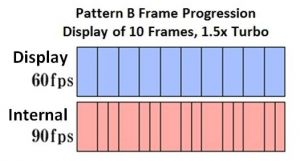
Enabling turbo speeds can cause specific display frames to be dropped. However, internally the game still processes these frames, but cuts this frame and the preceding frame's realtime durations in half, packing them both into the duration of one display frame. I'll just call these "split" frames for convenience. This can lead to situations where a link which occurs internally during a 1F window will require a button press in half of a display frame's duration in realtime. Check out this article from Capcom for more in-depth information: https://game.capcom.com/cfn/sfv/column/131667
I don't know if it's actually possible to input a button press in the half frame window required, and I don't know how to test if half frame inputs can even exist on an emulator running the game at 60fps. It will also be impossible to know whether your button will need to be pressed on the early half or the late half of this "split" frame. It might be best to just consider these frames dropped in practice. If the input frames really are skipped, this could also cause some +1 advantage situations to occasionally give you a neutral situation.
(Veri7as: Turbo Speeds in Capcom Fighting Games) This video analyzes alpha 2, but it seems that the skipped input frames in that game are actually a coding error. It should still be possible for different capcom games to have split frame links if this bug was ever fixed.
In this game, there are 3 speed settings. The Slow setting will synchronize the display framerate and the internal framerate to 60fps. All other speeds will make use of "split" frames. Here's how that breaks down:
- Slow = No frame splits (this should be the only setting ever used for collecting frame data)
- Normal = "Split" on every 16th display frame (1.07x speed)
- Fast = "Split" on every 8th display frame (1.14x speed)
While using any speed faster than slow will probably cause you to drop 1F links and reversal windows if they happen to occur on one of these "split" frames, more offensive strategies will become viable at higher speeds due to the reduced reaction windows. Because of this, most people seem to prefer either Fast or Normal speeds. If you are a lagger make sure to use Fast to enhance the effect.
Gems
Hitting the opponent causes gems to fly out. Each gem colour corresponds to one of your special moves (shown at the bottom of the screen) and picking up enough of these will level up that particular special move, up to a maximum of 3. Higher level specials on average do more damage, have more hits and are in general more flashy however they can also come with greater recovery. At times the overall function of a special can significantly change based on level, so it is important to pay attention to and play around gems. As well, some specials will have more benefits on lower levels at the moment you play neutral than with full lvl. up ones. It´s also important to know when to collect Gems, as good as leveling specials sound, getting the life and neutral adavantage on the screen is more important than hunting Gems whenever you see them, specially with Guard Crush easily stealing your Levels.
Bubble Kara Cancel
The bubble toss animation can be canceled before your opponent blocks or gets hit by it. A smart application of this would be to cancel into fireball to create an approach that controls almost the entire screen. Could also be useful for oki
Air Recovery
Hold a direction after teching to move left or right. You can't actually affect the direction of the tech itself.
The distance you move after recovering depends on both your momentum and the direction you're holding. You can use this to escape further pressure by being unpredictable.
Dash
Forward dashes can become a run by holding forward longer. Backdashes have no special properties like invul or anything. You cannot block during the initial dash, but a full run can be cancelled into block, among many other actions.
Vampire Dash
Morrigan and Lei-Lei have special dashes while ![]() is held. Both are able to be cancelled by specific actions.
is held. Both are able to be cancelled by specific actions.
Prejump and landing
Everyone has 4 frames of throw invul during prejump but you're unable to block any attack, and I think there are some frames on landing where you are vulnerable too. It might be more or only if you land from a jumping attack, i haven't tested this yet.
Throw Invulnerability
Startup and active frames of most non grab moves have throw invulnerability. exceptions: gief spd has throw invul, ![]() unblockables are throwable for the entire animation.
unblockables are throwable for the entire animation.
Air Block
Block advantage against an air blocking opponent is not the same as with an opponent on the ground. Like Vampire Savior, moves blocked in the air may be punished more easily because of the shorter block stun (it's more like attacking or throwing cancels blockstun, since you can't do anything else). In other words, just mash buttons if you find yourself blocking a move in the air.
It's not always a great idea to just air block everything though. Moves performed on the ground that leave the attacker grounded may usually have an air unblockable property. Chicken block sparingly. Also being predictable by always jumping expecting to block leaves you open to throws, but if you don't jump and they guess the airthrow you can quite easily antiair.
Throw Tech
Throw teching is in the game, and in most cases works like ST where you take reduced damage and recover normally, but the timing is a little weird. It's sorta like you do it right after you've been grabbed I think. When you get it it says "Tech Bonus" in big letters though so you'll know.
Negative Edge
Throws can be performed on the release of the ![]() +
+ ![]() buttons immediately after entering a grounded state. There might be more to explore here if you are interested in becoming the highest level gem fighter player.
buttons immediately after entering a grounded state. There might be more to explore here if you are interested in becoming the highest level gem fighter player.
Counter Hit
Counter hits add 5 frames of extra hitstun to any move that leaves the opponent grounded and deal double the dizzy value, but they also push them further away. Also on counter hit, certain moves (such as dash attacks) cause a different launch effect, sending them bouncing about the screen. If one of these moves counters and dizzies the opponent, that will cause a special earth orbit animation to happen. Landing a counter hit against an aerial opponent seems to leave them open to another attack, but they might be able to air recover if they react fast enough. If not though, air throw. Hitting a chained low (![]() ,
, ![]() ,
, ![]() for most characters) on counter hit will cause a mini launch that allows you to follow up with much more, but this can make you whiff if you finish the chain without taking it into consideration. A counter hit
for most characters) on counter hit will cause a mini launch that allows you to follow up with much more, but this can make you whiff if you finish the chain without taking it into consideration. A counter hit ![]() +
+ ![]() causes a much higher launch with them in the same state, but the height makes it easy for them to recover.
causes a much higher launch with them in the same state, but the height makes it easy for them to recover.
Dizzy
Each time you get dizzied, your total stun points will increase by 5, making it harder to dizzy you again. This effect persists between rounds.
Launch
Some specific moves and counter hits will send you flying into the air in a "Launch" state. During this animation, you have the option to use your air recovery (![]() +
+ ![]() ) to escape. Be aware that there is another state (Juggle) that you will be locked out of air recovery, and the animation is very similar. However, these moves are rare. If you see yourself being caught in a juggle "infinite" it's almost certain that you are actually in the escapable launch state and can air recover to safety.
) to escape. Be aware that there is another state (Juggle) that you will be locked out of air recovery, and the animation is very similar. However, these moves are rare. If you see yourself being caught in a juggle "infinite" it's almost certain that you are actually in the escapable launch state and can air recover to safety.
Knockdown and Juggle
Not air recovering while in launch state will cause you to get knocked down.
In addition, certain moves (usually sweeps) will cause a special type of knockdown that begins with an untechable juggle state which cannot be escaped with air recovery. Visually this looks like your character got tripped, or is lying on their back in midair.
No matter how you are knocked down, on wake up you always have the choice of rolling by pressing backward or forward on the stick along with any button, or to wake up normally by pressing nothing. The button you pressed determines the distance you will roll. S > K > P
Rolling increases the amount of time you are on the ground, making you more vulnerable to pursuit attacks reaching you in time to combo.
Combo into throw
If a throw is active on the first frame of a jump, the game will pick a winner between the two moves at random. So it is theoretically possible to set up a frame perfect randomly inescapable throw, although very few moves have enough frame advantage to do this. One setup: Lei-lei [f0: 8, f4: 6, f7: 6, f17: j.K, f41: P+K] (Seems to work 50% of the time with P2 holding up)
Due to the inherent randomness and the fact you'll most likely be using a Speed faster than Slow, this technique is virtually useless.
Sakura bug
Sakura cannot block on wakeup lol
If she rolls she can block though
Alpha Counter
Consumes 1 bar. Performed with ![]() +
+ ![]() while in blockstun. Alpha Counters are capable of KOing the opponent, and certain attacks can even be linked after them. Getting a counterhit with one will knock them away though so you wont get your combo if you aren't paying attention.
while in blockstun. Alpha Counters are capable of KOing the opponent, and certain attacks can even be linked after them. Getting a counterhit with one will knock them away though so you wont get your combo if you aren't paying attention.
Chip Damage
There is no chip damage.
Corner Cross Up
Seems like nothing or else very few things will ever cross you up while in the corner. However, some attacks can bounce you away from the wall, making you vulnerable to crossups. Something to remember for when you or your opponent are cornered.
Meter
Hitting, getting hit, whiffing normals, whiffing specials, and collecting gems will all grant you meter. Blocking gives no meter.
Big gems fill about half a bar.
The more hits you do in a combo, the more gems you'll get. Very high combo counts also give you bigger gems, meaning certain random supers can pay for themselves in meter from gems AND MORE if they actually hit. The rich get richer, so don't hoard your meter.
Backturn
In some situations, either after recovering from certain attacks or simply the opponent walking under you will leave you facing the opposite way while in the air. When this happens, not only are your special move inputs reversed, but your blocking input is too. Essentially this means you may have to hold towards the opponent to block properly if they force you into this situation and keep attacking, so you have to take this into consideration as well as the direction you want to move in. Makes for a sneaky mixup.
Hit States
After you hit someone theres a number of effects that can happen. Listed underneath are the possible responses to these states
Hit Stun
Standard grounded hit animation after taking damage on the ground. Usually occurs while Standing or Crouching. You can't be thrown during this state.
- Hit OK
Block Stun
Standard grounded guard animation blocking an attack on the ground. Usually occurs while Standing or Crouching. You can't be thrown during this state.
- Hit OK
- Guard Crush OK
- Guard Cancel (Defender)
Air Block Stun
Aerial version of the above. Usually occurs while Jumping. You can't be thrown during this state. You can actually cancel this animation by attacking or throwing in this game, making normally safe pressure punishable.
- Hit OK
- Guard Crush OK
- Normal Cancel (Defender)
- Throw Cancel (Defender)
Air Reset
You flip backward in the air, either right after getting hit in the air, or after using your Air Recovery. You are completely invincible and cannot do anything until you reach the ground in a Standing state.
- Meaty Potential
Launch
You flip backward in the air until you Air Recover (![]() +
+ ![]() ), Counter Crush (
), Counter Crush (![]() +
+ ![]() +
+ ![]() ) or hit the ground in a Knockdown state. Some moves cause this on counter hit, but there's a few that always do it. You'll Wall Splat if you touch the wall as well.
) or hit the ground in a Knockdown state. Some moves cause this on counter hit, but there's a few that always do it. You'll Wall Splat if you touch the wall as well.
- Hit OK
- Air throw OK
- Pursuit OK
- Recover (defender)
- Counter Crush (defender)
Juggle
A few moves can cause an unrecoverable Juggle state. What this means is that before you hit the ground, you will be locked out of Air Recovery, making you vulnerable to combos, air throws, and even guaranteed pursuit attacks. This animation looks similar to the Launch state but you cannot escape, so watch out for these moves. All sweeps, some low hitting dash attacks, and some special moves fall into this category, so make sure you learn what this animation looks like. Also if you Wall Splat it will still be possible to air throw you, but you'll gain strike invulnerability right before you hit the ground (not immediately though, there is a small window to hit you again).
There are actually a few different hit states that fit this category according to the game, but I'm going to conflate any comboable launch state that you can't use an Air Recovery in as the Juggle state unless I find a reason not to.
- Hit OK
- Air throw OK
Knockdown
This is the animation after you fell down from either Launch or Juggle state. A fighting game staple. The reason to distinguish this from the Launch and Juggle states is because in this game you can be attacked during the Knockdown state with a Pursuit Attack, similar to the Vampire games. This state can sometimes occur in midair.
- Pursuit OK
- Meaty Potential
- Tech Roll (Defender)
- Easy Reversal (Defender)
Wall Splat
Many moves when they knock you back can cause you to splat against the wall. After a Wall Splat, it will still be possible to air throw you, but you will gain strike invulnerablility shortly afterward. However in some cases a character will have the tools to continue the combo before this happens (most notoriously Zangief's lariat).
There are a few different "fall off the wall" animations in the game, but this term will apply to all of those that give you Strike Invulnerability on the way down, which seems to be any bounce that doesn't have enough momentum to send you to another wall.
- Hit OK (Small window)
- Airthrow OK
- Recover (defender)
Super Wall Bounce
Counter hit only. Only certain moves can do this. Makes you bounce at high speed off of the wall and actually continue to the ceiling and opposite wall. Additionally, you gain an unblockable hitbox that does very very tiny damage, resulting in some silliness. It's possible to hit someone again while they're bouncing around, but pretty hard due to the hitbox and flight path, as well as them being able to recover.
- Hit OK
- Air throw OK
- Meaty Potential
- Recover (defender)
Earth Orbit
Counter hit only. Occurs when any move that would have triggered a Super Wall Bounce (or just a Wall Splat? It's possibly tied to some unseen momentum variable) also causes dizzy. Also gives you a hitbox like the Super Wall Bounce and you can hit or grab them as they come back onto the screen before landing if you really want to.
- Hit OK
- Air Throw OK
- Meaty Potential
- Mash out (defender)
Item Effects
Shocked
You got electrocuted, either by the lightning item or by Kaminari. Similar to the standard Launch, except that you can only be airthrown (if they can even reach) and can't Air Recover.
- Air throw OK
Petrified
Caused by certain grabs and the stone item. You get turned to stone for a length of time, during which almost any hit will shatter you. Afterwards you reappear knocked down where you were, though sometimes certain single hit attacks avoid this somehow and keep their properties. While turned to stone you can only be hit (by a single hit), not grabbed, and you can mash to free yourself faster.
- Hit OK
- Mash out (defender)
Frozen
Get hit by the ice item while on the ground and you'll be frozen solid for a length of time. During this you can be hit by anything except throws and you're treated as standing when they do so, meaning they can get a full combo of whatever. You can mash to get out a little quicker.
- Hit OK
- Mash out (defender)
Poison Stun
Get hit by the poison item either on the ground or in the air and you'll get dizzied. It works more or less the same as the normal stun in regards to what you can be hit by (anything and everything), but it's different in that you recover much faster and can therefore mash out of it even quicker.
- You can do anything you want because they are dizzy, just be quick about it
Blown up
Getting hit by any of the other items or the ice while in the air will send you into the air in an unrecoverable state where you can be hit with anything or will land knocked down. The direction you fly in depends on what item you were hit with. Fire and bomb go straight up, with bomb going up much further. Aerial ice and banana knock you back, though banana is much lower to the ground and harder to follow up from.
- Hit OK
- Airthrow OK
Comparisons

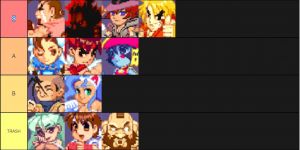
Health
Each character has 145 HP. However, there is also a guts factor that will affect how much attack damage will be reduced at different health values which varies per character. I don't know what the exact guts mechanics are but I tested how many hits it takes to kill with Lei-Lei's 2P, and how much lifebar they had before the final hit.
| Character | Hits | Last hit Health |
|---|---|---|
| Zangief | 49 | - |
| Tabasa | 41 | 3px |
| Ryu | 41 | 2px |
| Morrigan | 41 | 2px |
| Ken | 41 | 0px |
| Chun-Li | 41 | 0px |
| Lei-Lei | 41 | 0px |
| Felicia | 41 | 0px |
| Ibuki | 41 | 0px |
| Dan | 41 | 0px |
| Sakura | 40 | 1px |
| Gouki | 38 | - |
Dizzy
| Character | Dizzy |
|---|---|
| Zangief | 50 |
| Lei-Lei | 45 |
| Ryu | 40 |
| Ken | 40 |
| Chun-Li | 40 |
| Sakura | 40 |
| Morrigan | 40 |
| Ibuki | 40 |
| Felicia | 35 |
| Tabasa | 35 |
| Dan | 35 |
| Gouki | 30 |
How to play (old version, redoing)
Controls
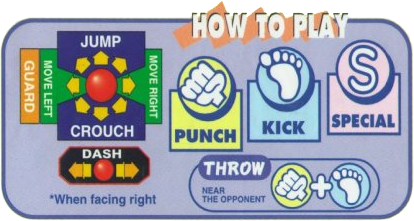
- (See: Guard Crush, Easy Inputs)
- (The trajectory can be changed depending on the direction held)
- (Down inputs will place it on the ground or roll it forward, with it detonating after a short time)
- (Special cancel window starts before contact with opponent)
- (See: Mega Crush/Counter Crush)
- (Input when you are in a Launch state to escape fake combos and land on your feet)
- (Not always a good option. Pay close attention to your opponent's offense)
- (The trajectory can be changed depending on the direction held)
- (Air blockstun can be cancelled with normals; advantage-on-block moves become punishable)
- (Grounded normals are air unblockable)
- (Despite appearances, this move will always need to be blocked low)
- (This move can be special cancelled by every character in the game)
- (Can be useful for challenging pressure and punishing negative moves)
- (Multi-hit:
 )
)
- (Input when the opponent is in a knockdown state)
Guard Crush
![]() = Red gem Guard Crush
= Red gem Guard Crush
- (Each Guard Crush can be charged to do more damage and steal more gems on hit by holding the button
- (Can only counter Guard Crushes. Counter window is while flashing blue, then has a whiff animation.)












